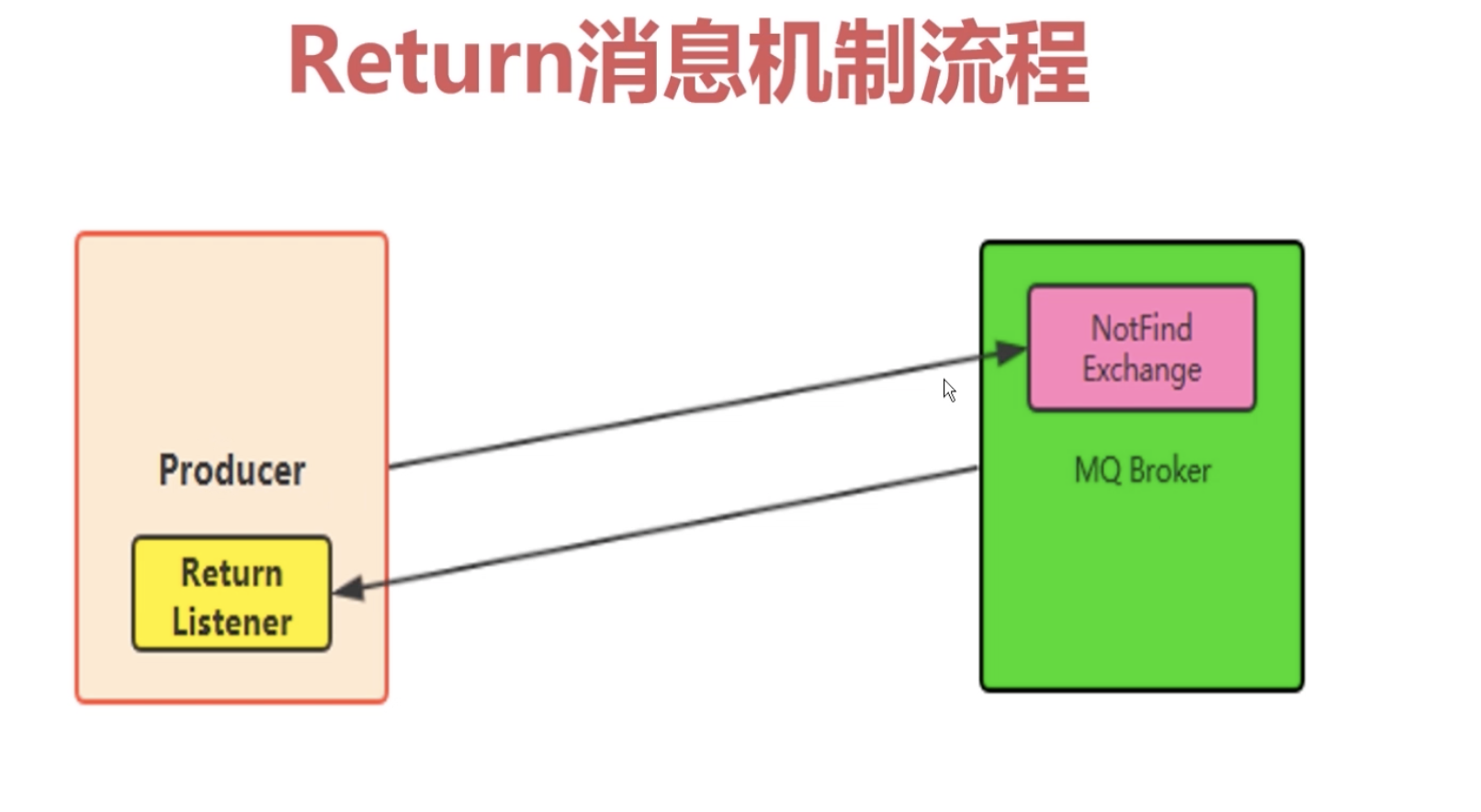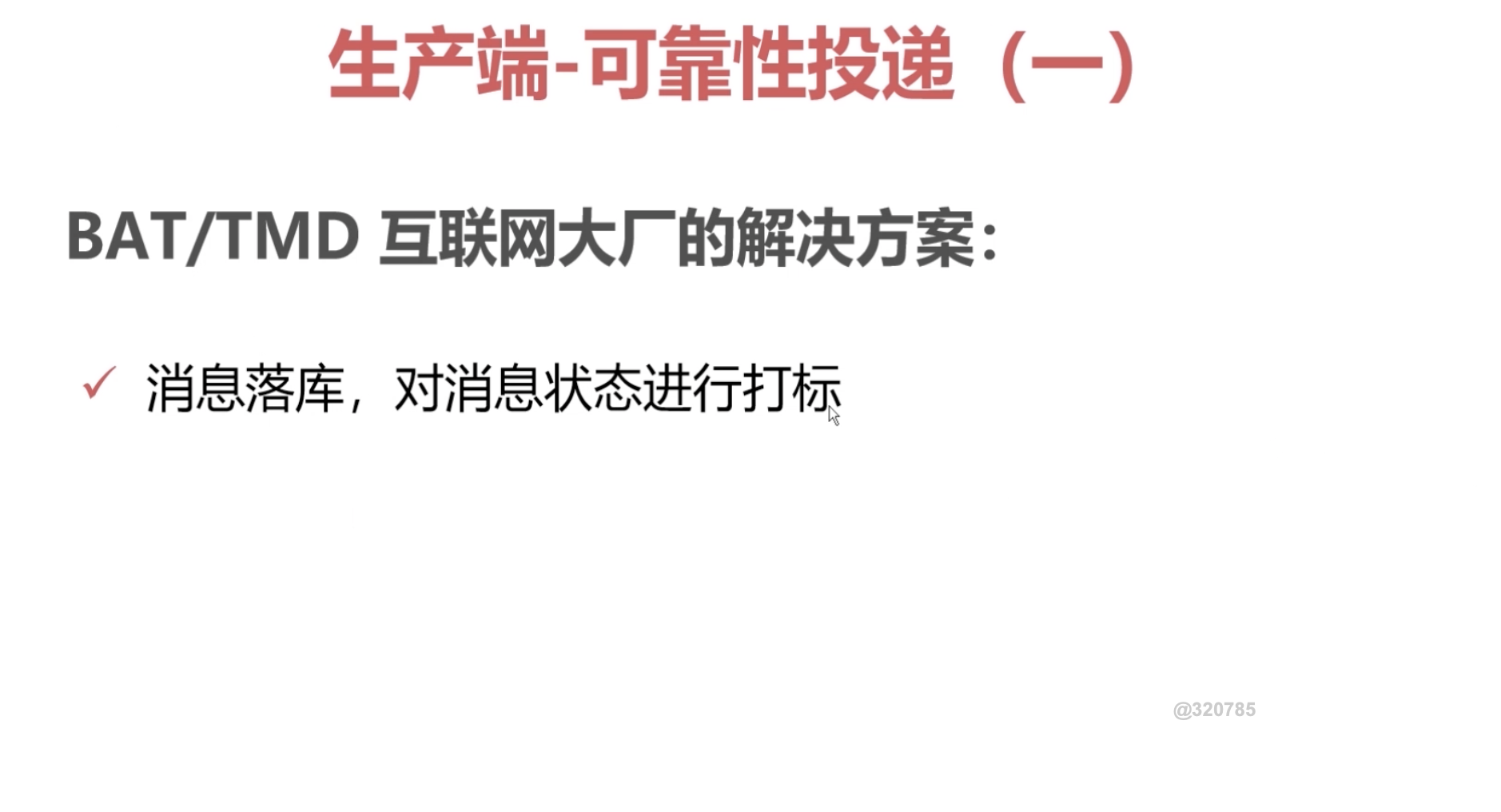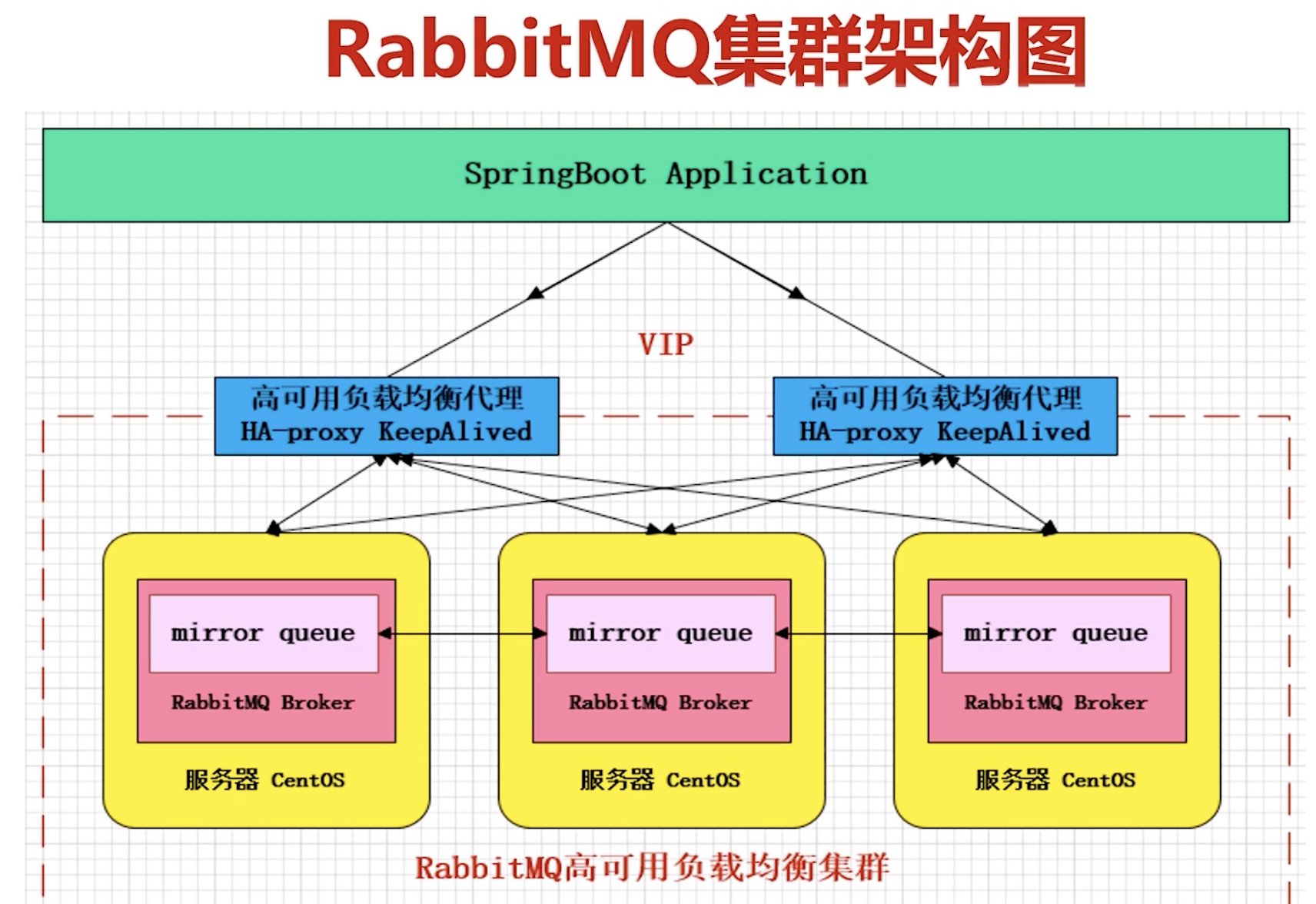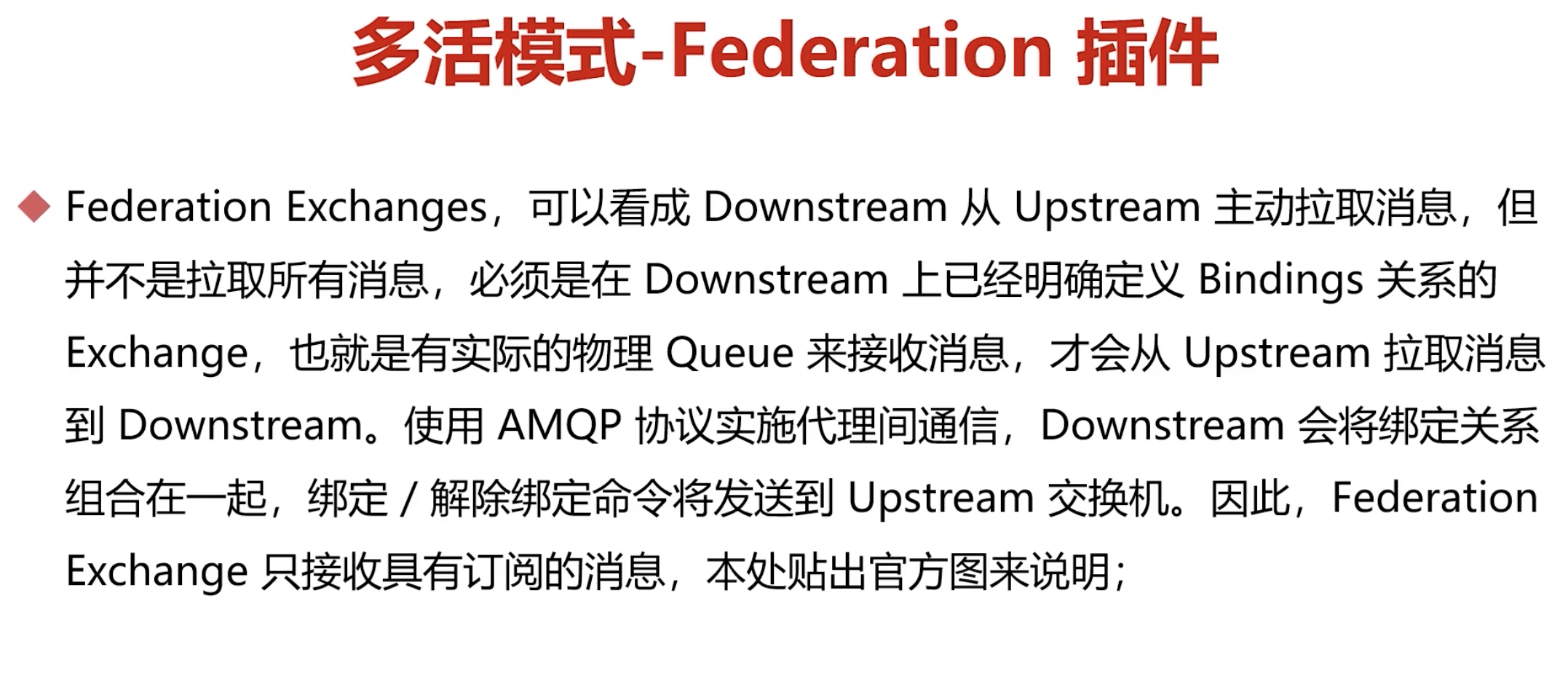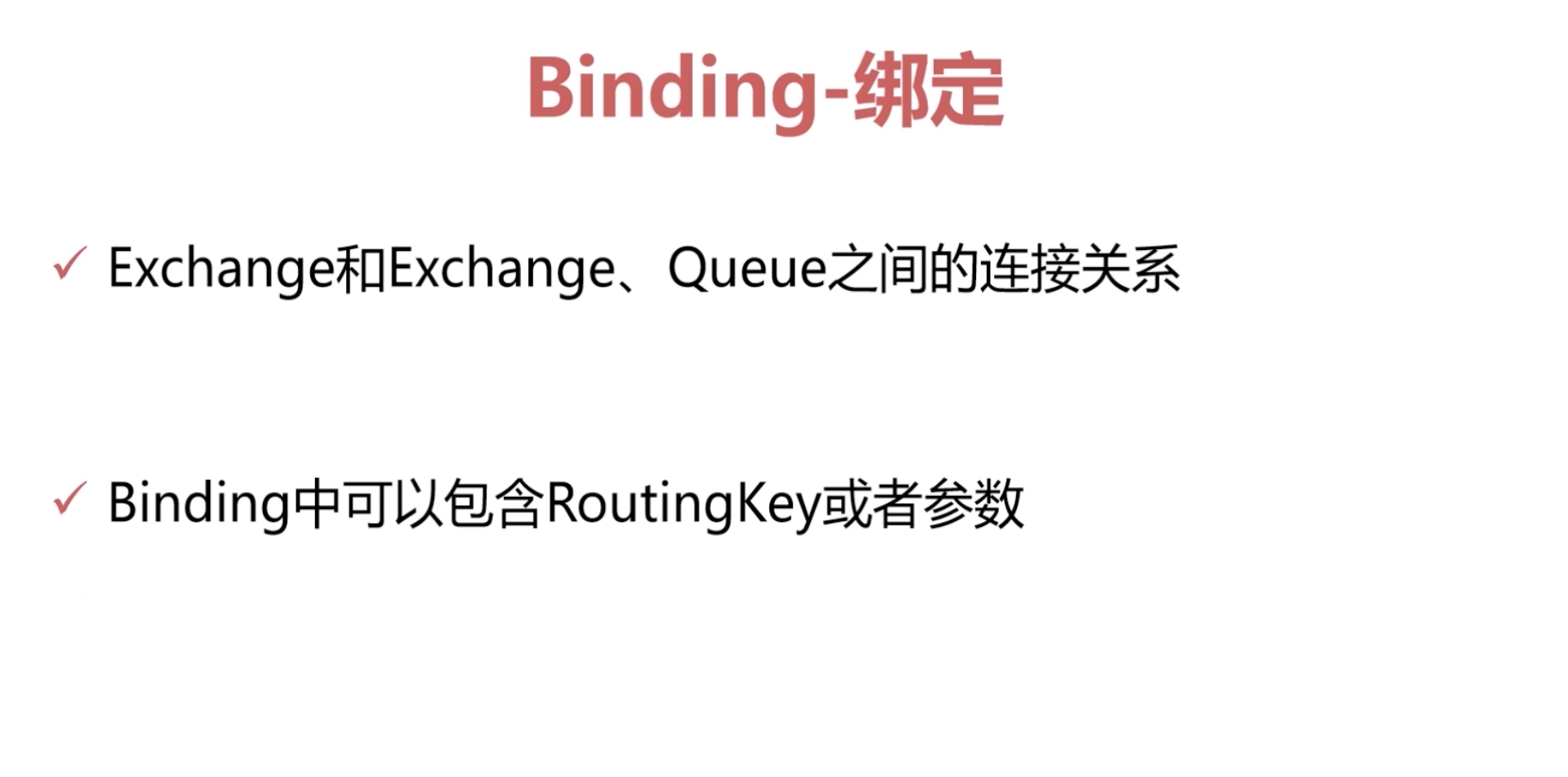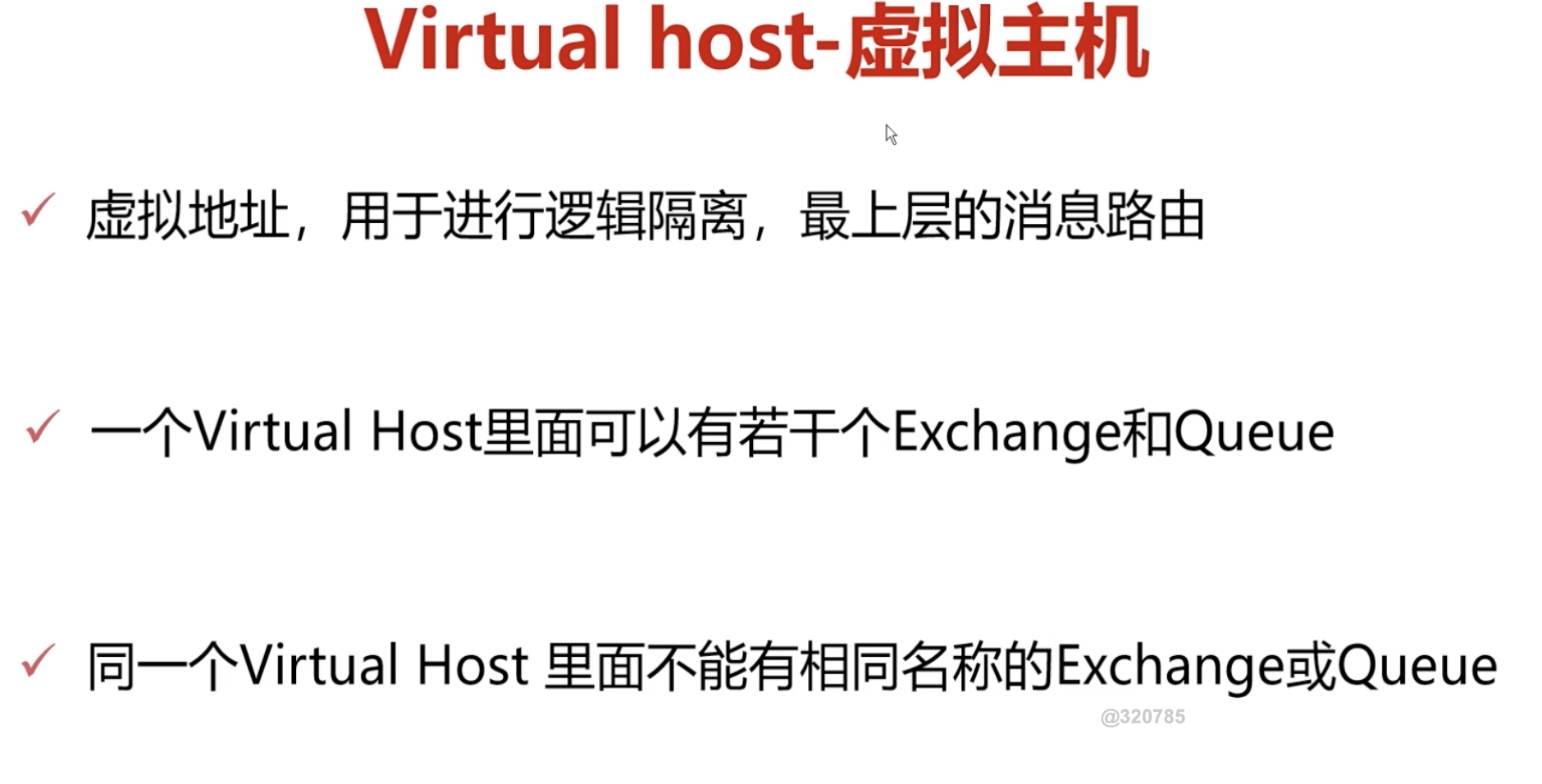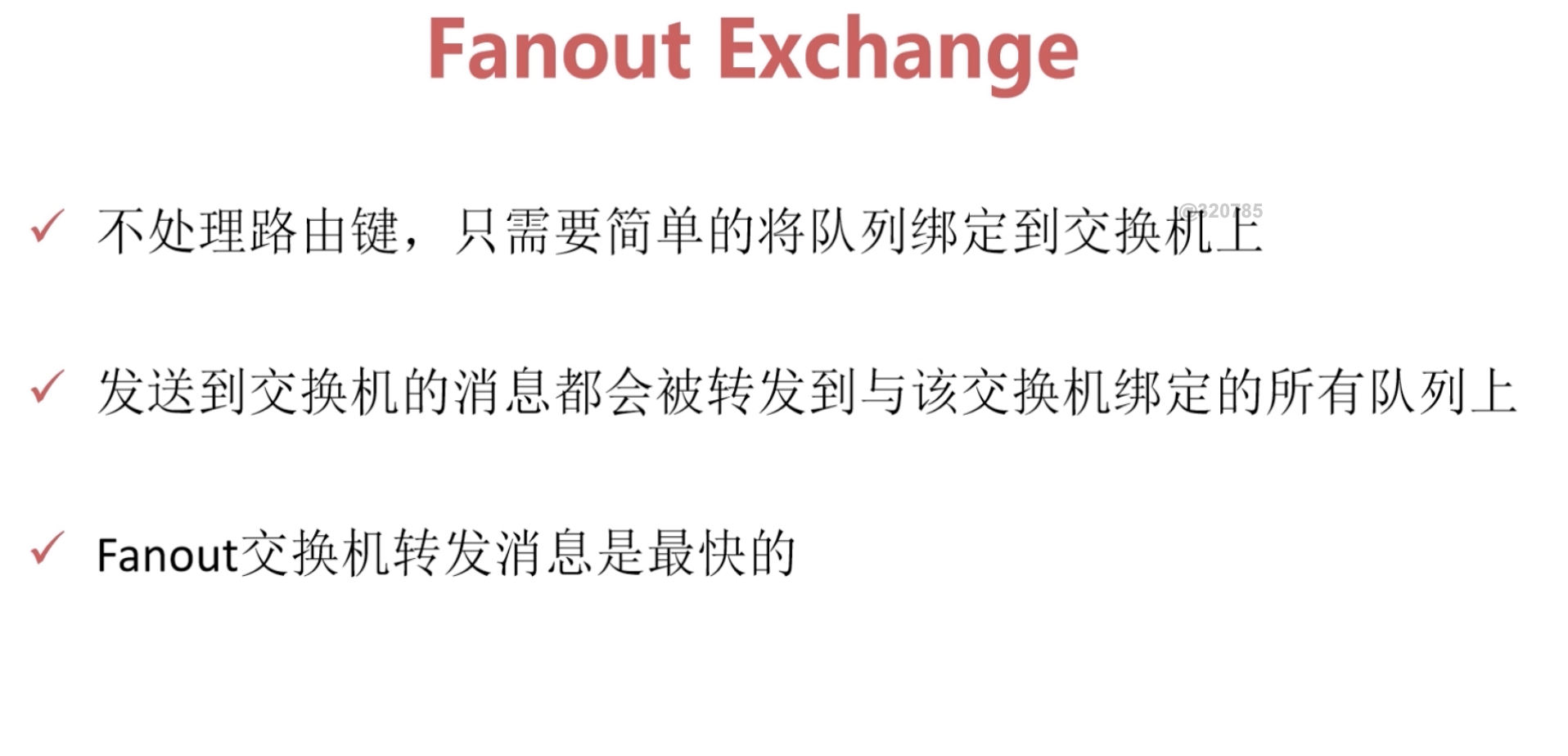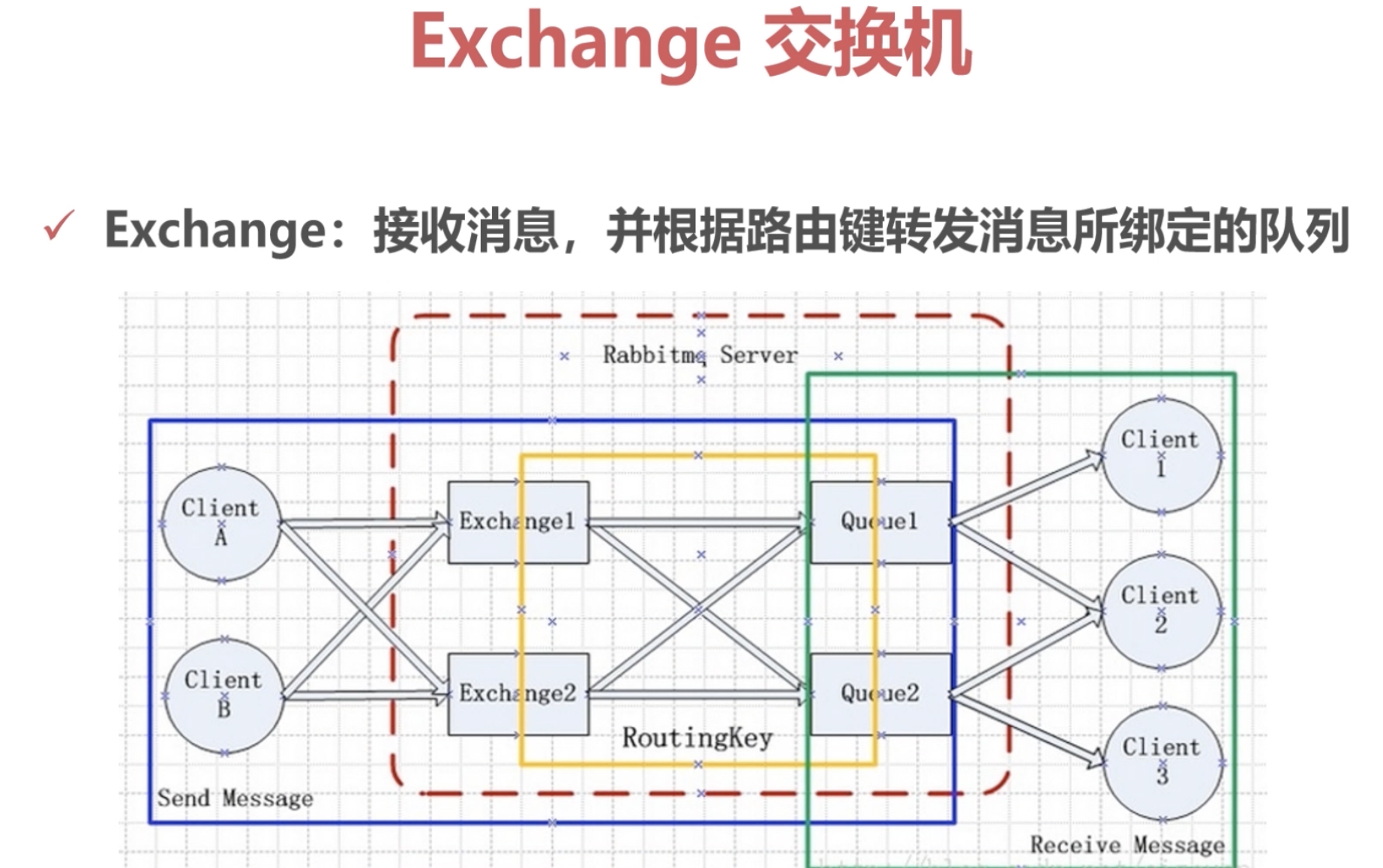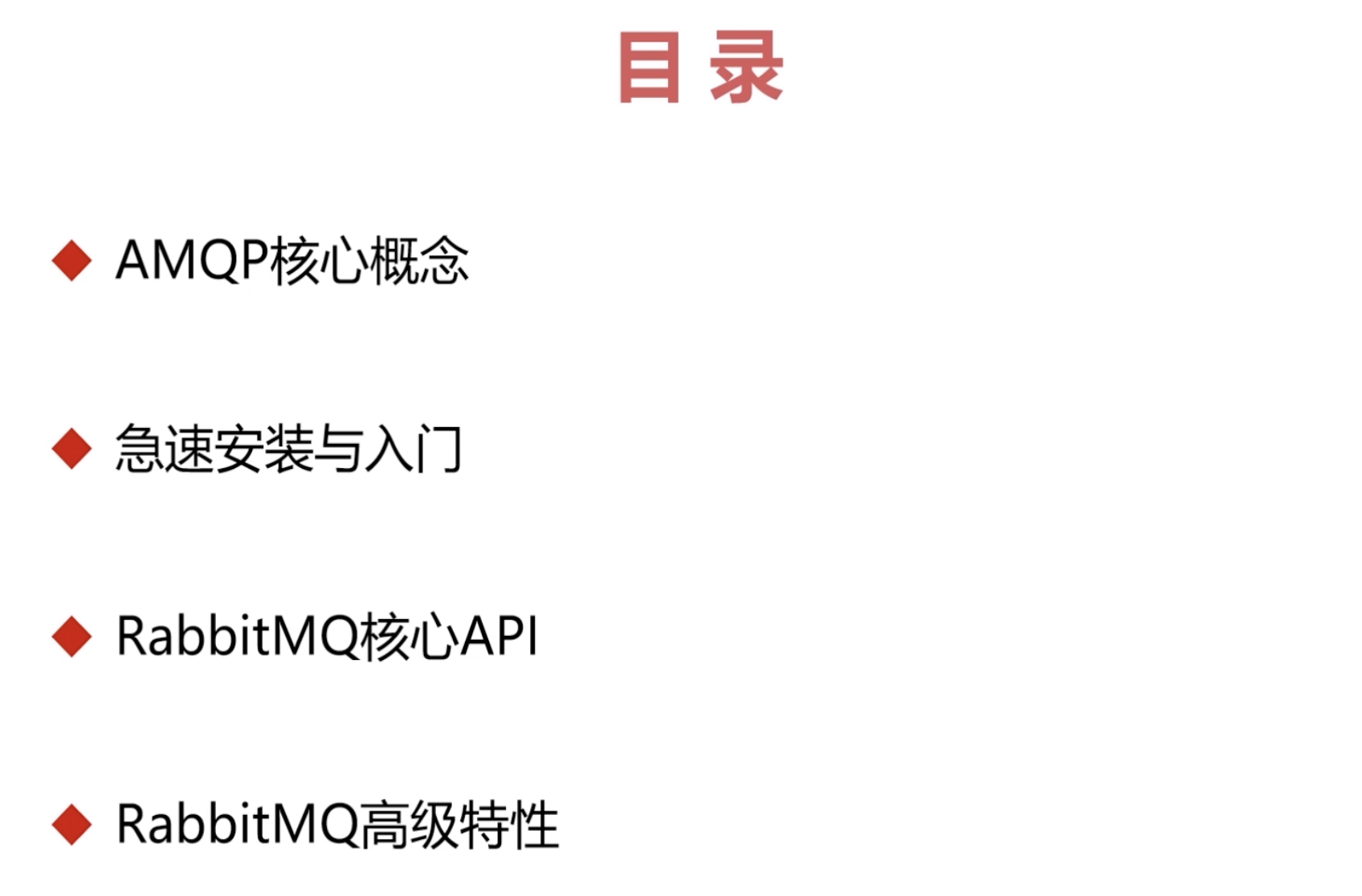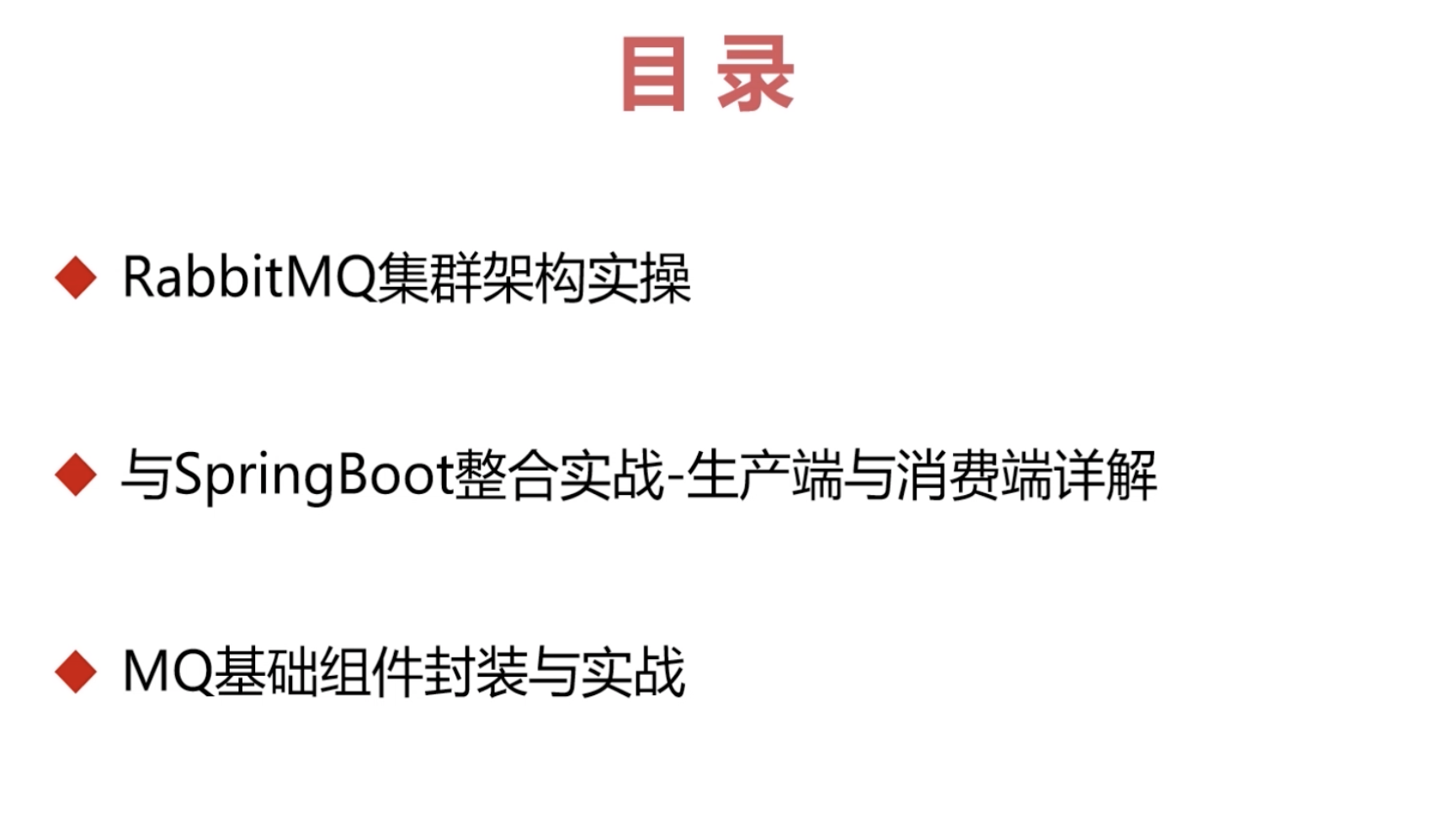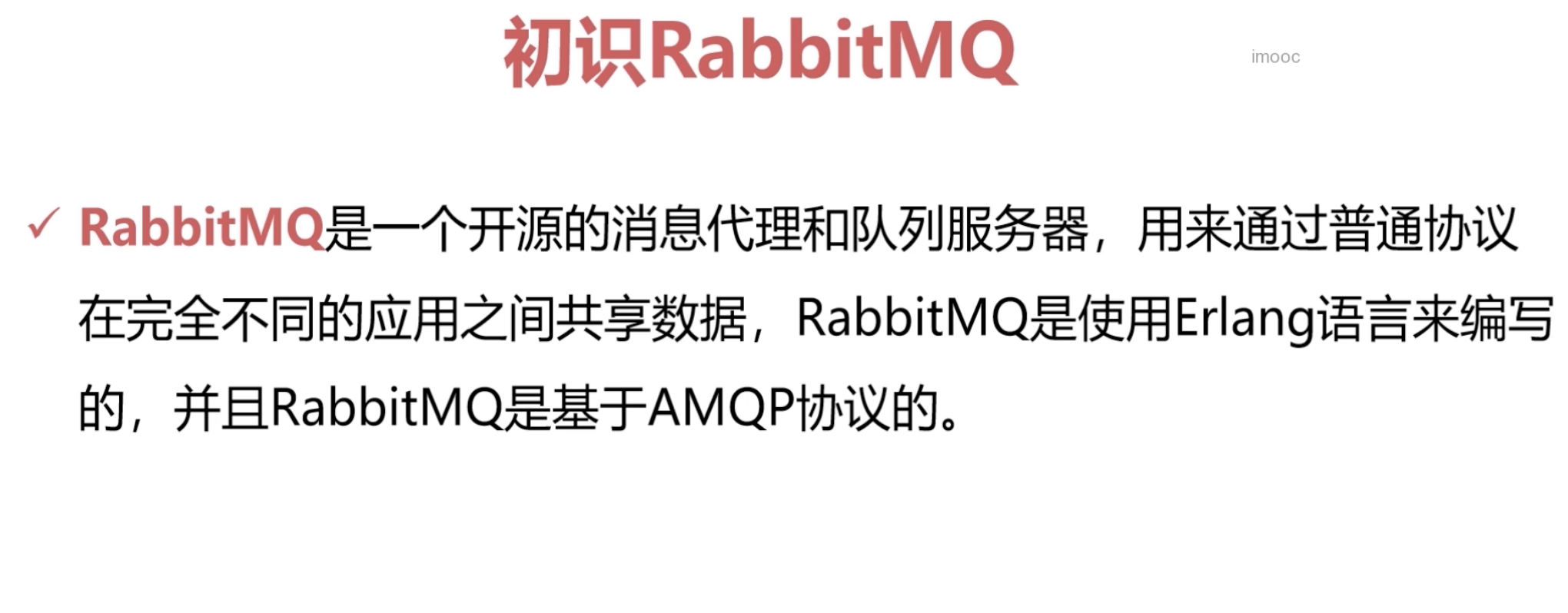1 前言
RabbitMQ(一):RabbitMQ快速入门
RabbitMQ基础概念详细介绍
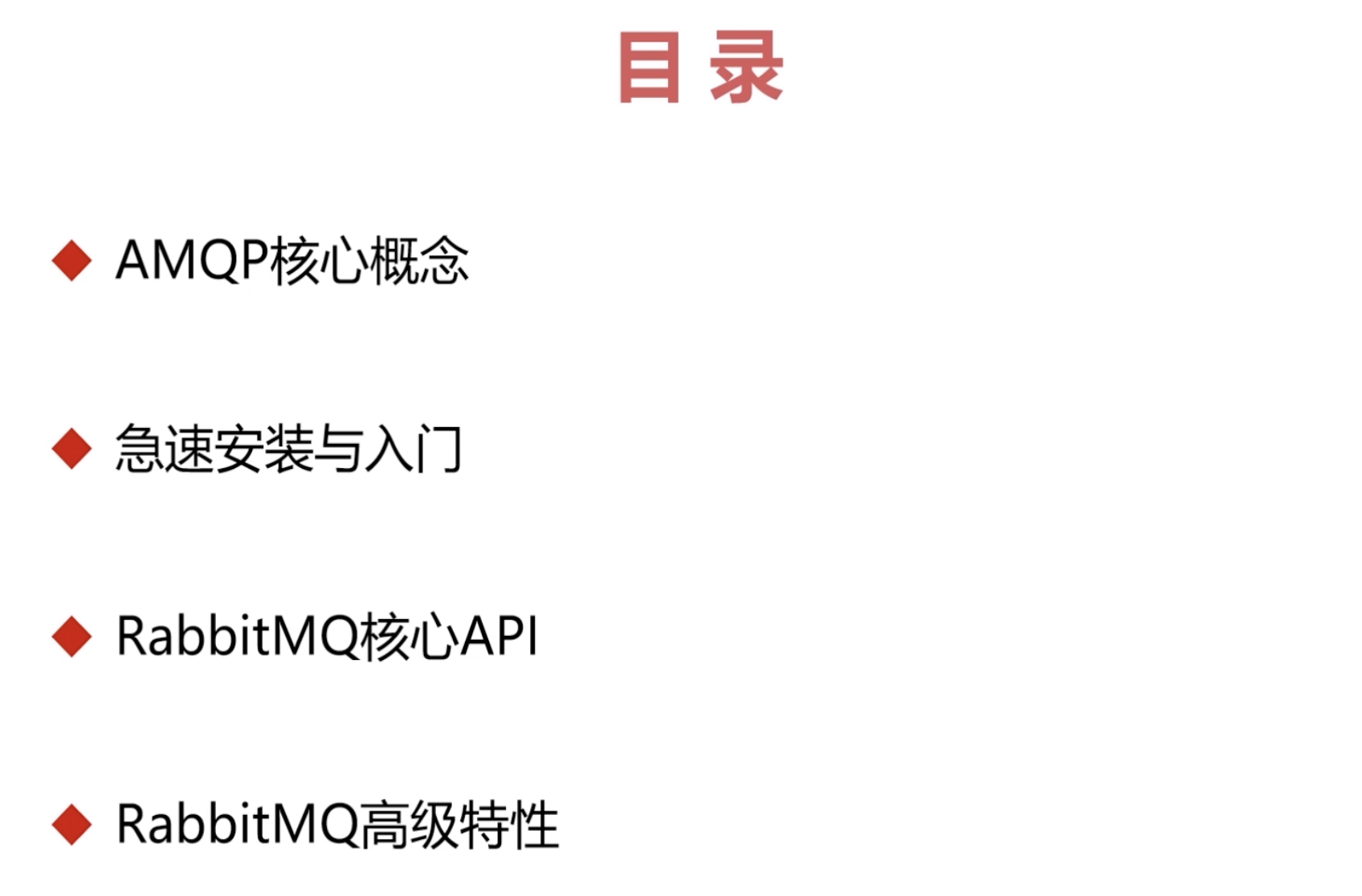
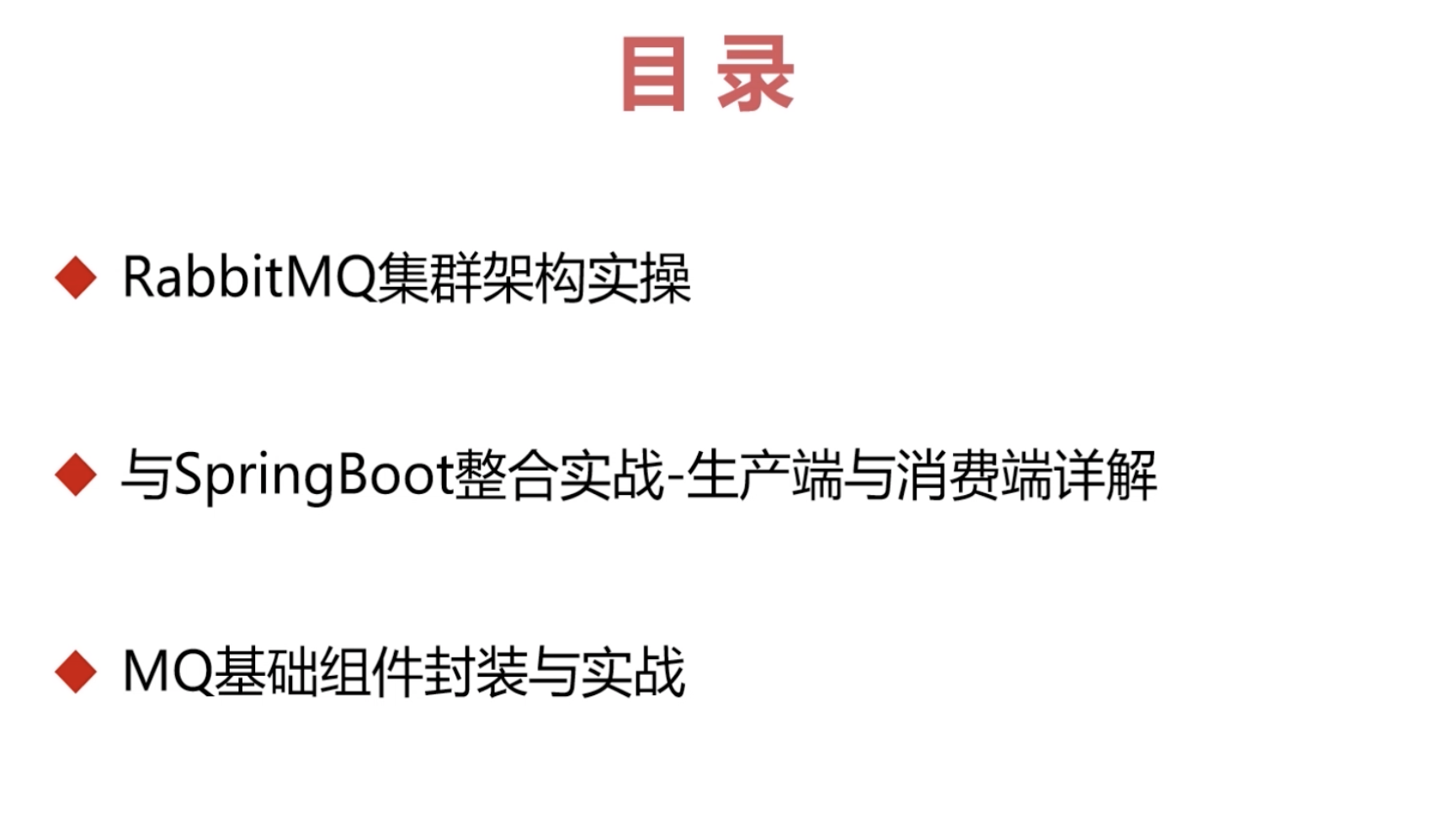
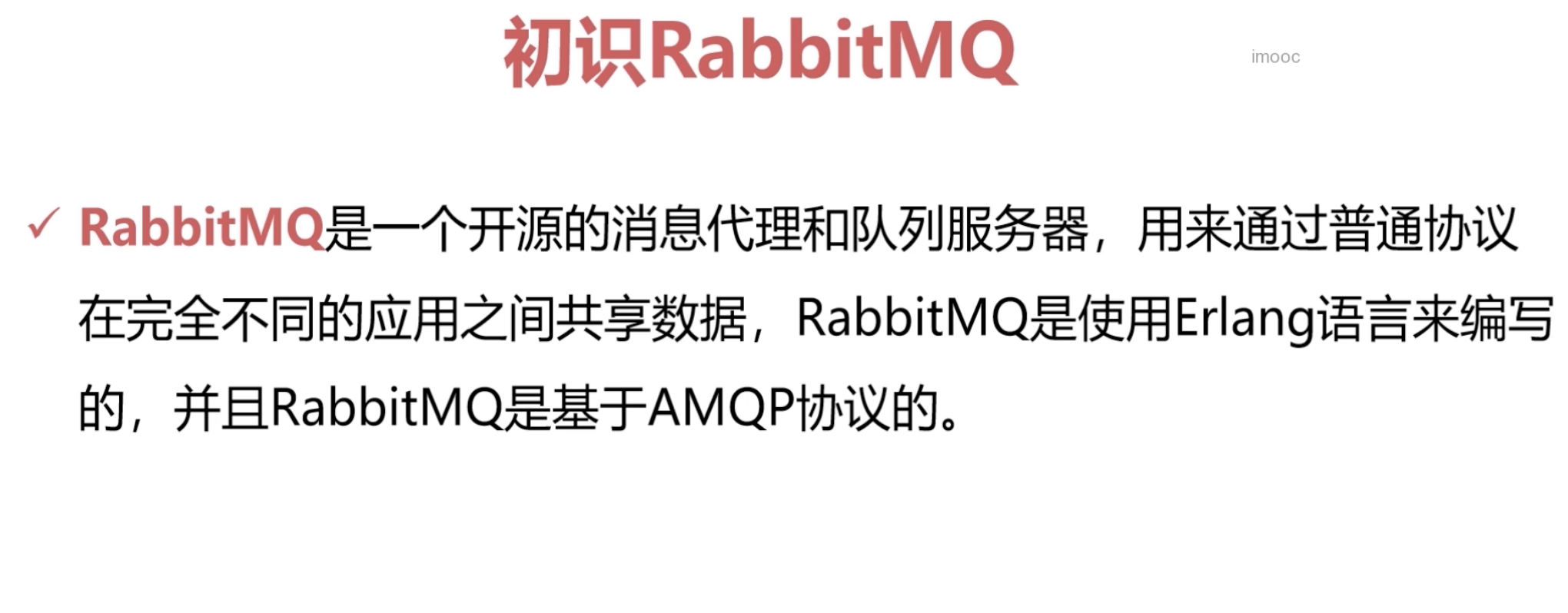


2 AMQP协议中间的几个重要概念:
下图是AMQP的协议模型:

正如图中所看到的,AMQP协议模型有三部分组成:生产者、消费者和服务端。
生产者是投递消息的一方,首先连接到Server,建立一个连接,开启一个信道;然后生产者声明交换器和队列,设置相关属性,并通过路由键将交换器和队列进行绑定。同理,消费者也需要进行建立连接,开启信道等操作,便于接收消息。
接着生产者就可以发送消息,发送到服务端中的虚拟主机,虚拟主机中的交换器根据路由键选择路由规则,然后发送到不同的消息队列中,这样订阅了消息队列的消费者就可以获取到消息,进行消费。
最后还要关闭信道和连接。
- Server:又称Broker。接收客户端的连接,实现AMQP实体服务。
- Connection:连接,应用程序与Server的网络连接,TCP连接。
- Channel:信道,消息读写(几乎所有操作)等操作在信道中进行。客户端可以建立多个信道,每个信道代表一个会话任务。
- Message:消息,应用程序和服务器之间传送的数据,消息可以非常简单,也可以很复杂。有Properties和Body组成。Properties为外包装,可以对消息进行修饰,比如消息的优先级、延迟等高级特性;Body就是消息体内容。
- Virtual Host:虚拟主机,用于逻辑隔离。一个虚拟主机里面可以有若干个Exchange和Queue,同一个虚拟主机里面不能有相同名称的Exchange或Queue。
- Exchange:交换器,接收消息,按照路由规则将消息路由到一个或者多个队列。如果路由不到,或者返回给生产者,或者直接丢弃。RabbitMQ常用的交换器常用类型有direct、topic、fanout、headers四种,后面详细介绍。
- Binding:绑定,交换器和消息队列之间的虚拟连接,绑定中可以包含一个或者多个RoutingKey。
- RoutingKey:路由键,生产者将消息发送给交换器的时候,会发送一个RoutingKey,用来指定路由规则,这样交换器就知道把消息发送到哪个队列。路由键通常为一个“.”分割的字符串,例如“com.rabbitmq”。
- Queue:消息队列,用来保存消息,供消费者消费。
我们完全可以直接使用 Connection 就能完成信道的工作,为什么还要引入信道呢?
试想这样一个场景, 一个应用程序中有很多个线程需要从 RabbitMQ 中消费消息,或者生产消息,那么必然需要建立很多个 Connection,也就是许多个 TCP 连接。然而对于操作系统而言,建立和销毁 TCP 连接是非常昂贵的开销,如果遇到使用高峰,性能瓶颈也随之显现。 RabbitMQ 采用 TCP 连接复用的方式,不仅可以减少性能开销,同时也便于管理 。
RabbitMQ是基于AMQP协议实现的,其结构如下图所示,和AMQP协议简直就是一模一样。


3 常用交换器
RabbitMQ常用的交换器类型有direct、topic、fanout、headers四种。
3.1 Direct Exchange
该类型的交换器将所有发送到该交换器的消息被转发到RoutingKey指定的队列中,也就是说路由到BindingKey和RoutingKey完全匹配的队列中。

3.2 Topic Exchange
该类型的交换器将所有发送到Topic Exchange的消息被转发到所有RoutingKey中指定的Topic的队列上面。
Exchange将RoutingKey和某Topic进行模糊匹配,其中“”用来匹配一个词,“#”用于匹配一个或者多个词。例如“com.#”能匹配到“com.rabbitmq.oa”和“com.rabbitmq”;而”login.“只能匹配到“com.rabbitmq”。

3.3 Fanout Exchange
该类型不处理路由键,会把所有发送到交换器的消息路由到所有绑定的队列中。优点是转发消息最快,性能最好。

该类型的交换器不依赖路由规则来路由消息,而是根据消息内容中的headers属性进行匹配。headers类型交换器性能差,在实际中并不常用。